|
Author
|
Topic: CALLING ALL COMPUTER GURU`S
|
johnmustang
Gearhead Posts: 6218
From: British Columbia , Canada
Registered: Nov 2001
|
 posted 01-26-2006 02:58 PM
posted 01-26-2006 02:58 PM
   
I need your help, I want to make a CD of my Granddaughter and myself using a bunch of pictures of her and I and put some music to it, but I have absolutely no idea of how to do it. So if somebody has the time and inclination to help me with this I would really appreciate it. I am a computer moron so the more simple the directions the better. Thanks for your help with this one, I really want to make this for her for when she is older and can see us together when she was just an itty-bitty bundle of joy.------------------
JOHN
65 FASTBACK 2+2
87 TAURUS WAGON
03 F150 XLT SUPER CREW 4X4 SHORT BOX
Member: PACIFIC COAST MUSTANG ASSOCIATION
Member:Vancouver Island Mustang Association
M&M #1710
65 FASTBACK
2003 F150 XLT SUPER CREW 4X4
IP: Logged |
69 Sportsroof
Gearhead Posts: 2348
From: Valley, Alabama, USA
Registered: Mar 2002
|
 posted 01-26-2006 03:33 PM
posted 01-26-2006 03:33 PM
   
What type of picture editing/viewing software are you using?
IP: Logged |
johnmustang
Gearhead Posts: 6218
From: British Columbia , Canada
Registered: Nov 2001
|
 posted 01-26-2006 04:09 PM
posted 01-26-2006 04:09 PM
   
I have Nero burning and adobe active share, A friend of mine installed them on my computer but I have never used them. I also have windows picture and Jasc paint shop pro 9. If there is an easy one to use that is available for download off of the net I would use that if somebody knows of one or can recommend one. My operating system is XP-Pro ------------------
JOHN
65 FASTBACK 2+2
87 TAURUS WAGON
03 F150 XLT SUPER CREW 4X4 SHORT BOX
Member: PACIFIC COAST MUSTANG ASSOCIATION
Member:Vancouver Island Mustang Association
M&M #1710
65 FASTBACK
2003 F150 XLT SUPER CREW 4X4 [This message has been edited by johnmustang (edited 01-26-2006).]
IP: Logged |
69 Sportsroof
Gearhead Posts: 2348
From: Valley, Alabama, USA
Registered: Mar 2002
|
 posted 01-26-2006 04:58 PM
posted 01-26-2006 04:58 PM
   
Go to kodak.com or easyshare.com and download their software. It's good stuff and simple to use. Burning the pictures to a cd isn't a problem. Windows will do that for you but you're going to need a program that will create a slide show. PowerPoint will do that. Do you have Office XP on your computer?
IP: Logged |
TrishOfStc
Gearhead Posts: 207
From: Riverside, Ca
Registered: Jan 2005
|
 posted 01-26-2006 05:09 PM
posted 01-26-2006 05:09 PM
   
I have ADS Tech (DVD Xpress). It allows you to hook up a video camera, tape phonograph, or VCR to your computer and capture. You can create folders with icons and a picture for a background. It uses DVD's and will play in most DVD units. When you put it in the player it pulls up a menu like the movie DVD's. You can then click on any icon and it will play that folder and then they go through the rest. It is nice to put different occasions in different folders so you can view Christmas or any section at a time. It also allows you to use background audio. It is intended more for video but you capture the video to a folder and then transfer to disk. I just use the picture folders instead of the capture.
http://www.usb-ware.com/ads-dvd-xpress.htm
IP: Logged |
adragon8u
Gearhead Posts: 5556
From: Oceano, Ca. member# 2895
Registered: Mar 2003
|
 posted 01-26-2006 08:14 PM
posted 01-26-2006 08:14 PM
   
Try photojam, it's pretty cool and easy. It will sync music with pictures.
http://www.shockwave.com/sw/content/photojam------------------
"It's better to have loved a short girl,
Then never to have loved a tall"
http://mustangsandmore.50megs.com/MembersPics/adragon8u.html [This message has been edited by adragon8u (edited 01-26-2006).]
IP: Logged |
IIGood
Moderator Posts: 3633
From: Arnold, MD, USA
Registered: Jun 99
|
 posted 01-26-2006 08:47 PM
posted 01-26-2006 08:47 PM
   
I'd opt for the Powerpoint route myself, as previously stated. That is, if you've got MS Office. It's the easiest, lots of people would have it (and if they don't, you can download a separate viewer for it, include it on the CD, and it'll make it play no matter what)...can't really go wrong with that.I'm pretty sure you'd be able to include some background music in the presentation too. ------------------
Frank S.----MCA Member 40390
'03 Mustang GT coupe
'77 Ghia--"II Good" [This message has been edited by IIGood (edited 01-26-2006).]
IP: Logged |
69 Sportsroof
Gearhead Posts: 2348
From: Valley, Alabama, USA
Registered: Mar 2002
|
 posted 01-26-2006 08:49 PM
posted 01-26-2006 08:49 PM
   
quote:
Originally posted by IIGood:
I'm pretty sure you'd be able to include some background music in the presentation too.
You sure can.
IP: Logged |
IIGood
Moderator Posts: 3633
From: Arnold, MD, USA
Registered: Jun 99
|
 posted 01-26-2006 09:22 PM
posted 01-26-2006 09:22 PM
   
quote:
Originally posted by 69 Sportsroof:
You sure can.
I thought so...but the last time I used Powerpoint to make that kind of a slideshow presentation, I didn't have any background music. Just the pictures and a caption for them. Did that a few years ago for a family reunion; put a bunch of the pictures I took into the presentation and just made it look purdy.  ------------------
Frank S.----MCA Member 40390
'03 Mustang GT coupe
'77 Ghia--"II Good"
IP: Logged |








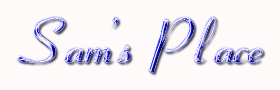
 Mustangsandmore Forums
Mustangsandmore Forums

 Sam's Place
Sam's Place

 CALLING ALL COMPUTER GURU`S
CALLING ALL COMPUTER GURU`S


